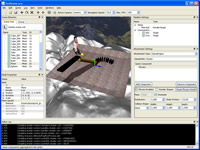Difference between revisions of "Horde3D Scene Editor"
m |
|||
| (22 intermediate revisions by 4 users not shown) | |||
| Line 1: | Line 1: | ||
| + | {| border="0" | ||
| + | | {{ContentBlock|width=1024|color=white | ||
| + | |content={{!!}} | ||
| + | |||
| + | === Editor Features === | ||
| + | The Horde3D Scene Editor offers an easy to use interface for the Horde3D graphics engine | ||
| + | |||
| + | Some of the key features are: | ||
| + | |||
| + | * Interface for creating and modifying Horde3D scene graph files | ||
| + | * Instant resource reloading for files modified outside the editor making it possible to use the editor for shader development | ||
| + | * LUA scripting support for rapid prototyping of small applications directly in the editor | ||
| + | * Powerful plugin architecture for integration of game engine functionality and executing game code, physics, etc. directly in the editor | ||
| + | * Cross-platform compatibility | ||
| + | * Open-source code released under the GPL | ||
| + | |||
| + | The current official version is version 0.8.0 compatible with Horde3D v.1.0.0 Beta2. | ||
| + | |||
| + | A more recent version can be found in the [http://hcm-lab.de/public/Horde3D/trunk/Tools/Horde3DEditor/ Community Branch] that is compatible with Horde3D v.1.0.0 Beta5. | ||
| + | In the repository there are also CMake configuration files to build the entire editor with all editor plugins and the Horde3D engine itself. Note that at least CMake 2.8.3 is required. | ||
| + | |||
| + | Thanks to our forum member Irdis, a windows binary release of the editor compatible with Horde3D Beta5 can be found [http://horde3d.org/forums/viewtopic.php?p=8263#p8263 here]. Note that you must have [http://connect.creativelabs.com/openal/Downloads/Forms/AllItems.aspx OpenAL] installed on your system to use it. | ||
| + | |||
=== Preliminary Documentation === | === Preliminary Documentation === | ||
| − | A preliminary [http:// | + | A preliminary [http://hcm-lab.de/files/project_content/45/231_HordeEditor.pdf PDF documentation] can be found on the project [http://mm-werkstatt.informatik.uni-augsburg.de/Horde3DEditor website]. In the future it will be transferred to the wiki to allow the community to improve the documentation as well. |
=== Tutorial Video === | === Tutorial Video === | ||
| − | + | <VideoFlv width="1024" height="768">http://hcm-lab.de/files/project_content/45/Horde3D_Editor.flv</VideoFlv> | |
| + | You can also [http://hcm-lab.de/downloads/Horde3D_Editor.avi download this video] in an [http://www.xvid.org Xvid] coded version! | ||
== Overview of the Horde3D Scene Editor == | == Overview of the Horde3D Scene Editor == | ||
| Line 25: | Line 49: | ||
For the Horde3D Scene Editor a graphical installer is provided for the Microsoft Windows platform. You can download the latest release from the | For the Horde3D Scene Editor a graphical installer is provided for the Microsoft Windows platform. You can download the latest release from the | ||
| − | [http:// | + | [http://hcm-lab.de/project_details.php?id=45 project website]. Release candidates for upcoming versions might be released in the [http://horde3d.org/forums/viewforum.php?f=6 Tools section] of the forums. Currently the Editor supports two different platforms: Windows and Linux! It may be used on the Macintosh platform as well, but since I (volker) don’t have access to a Mac I haven’t tested this yet. |
=== Windows === | === Windows === | ||
| Line 33: | Line 57: | ||
has been created in your start menu and the file extension .scn has been associated with the editor. The installation directory will contain an executable as well as the source code and a Visual Studio 2005 solution. | has been created in your start menu and the file extension .scn has been associated with the editor. The installation directory will contain an executable as well as the source code and a Visual Studio 2005 solution. | ||
| − | === | + | ==== Compiling the Editor ==== |
| − | + | ||
| − | Qt 4. | + | ==== Visual Studio ==== |
| − | the | + | To compile the Editor yourself with Visual Studio 2008 or 2010: |
| − | + | # Download the [http://qt-project.org/downloads#qt-lib Qt libraries for Windows]. Make sure to choose the correct file (VS 2008 or VS 2010)! | |
| − | in the ''bin'' | + | # Install the libraries and remember the path (e.g. C:\Qt ) |
| + | # Set your environment variables (Control Panel\System\Environment Variables): | ||
| + | ## Add a new user-variable "QTDIR" and set it to the Qt folder (e.g. ''c:\Qt\4.8.2'' ). | ||
| + | ## Add the directory of Qt's bin-folder to the system "Path"-variable (e.g. ''C:\Qt\4.8.2\bin;''). | ||
| + | # Restart your pc. | ||
| + | # Open the solution ''Horde3DEditor_XXXX_with_GameEngine.sln'' (2008/2010 depending on your VS version) and build it. | ||
| + | |||
| + | ==== Visual Studio 2005 ==== | ||
| + | If you want to compile the Editor yourself with Visual Studio 2005, open the solution ''Horde3DEditor_2005.sln'' in ''trunk/Tools/Horde3DEditor''. To build the solution you need to have Qt installed. Since installing the open source version of Qt is not entirely straightforward, here is a quick installation guide for Visual Studio 2005: | ||
| + | |||
| + | # Download the Qt source archive from ftp://ftp.qt.nokia.com/qt/source/qt-all-opensource-src-4.5.2.zip | ||
| + | # Extract it to a directory '''without any spaces''' (not something like ''C:\Program Files\Qt4'' but rather ''C:\Qt4'') | ||
| + | # Configure Qt to use wchar_t as built-in type | ||
| + | ## Open ''mkspecs/win32-msvc2005/qmake.conf'' in the Qt directory | ||
| + | ## Find the line ''QMAKE_CFLAGS = -nologo -Zm200 -Zc:wchar_t-'' (around line 19) and remove the last character (the minus) | ||
| + | # Launch the Visual Studio Command Prompt (can be found in the VS start menu entry under Tools) | ||
| + | # Change to the Qt source directory | ||
| + | # Enter ''configure -platform win32-msvc2005 -no-qt3support'' | ||
| + | ## ''-no-qt3support'' is not required and is just used to speed up the build process | ||
| + | ## Follow the instructions on the screen and wait until the configuration process is finished | ||
| + | # Enter ''nmake'' and wait until the build process has finished (can take several hours) | ||
| + | # Configure environment variables in the Windows Control Panel | ||
| + | ## Add QTDIR which points to your Qt path | ||
| + | ## Add the ''bin'' directory of the Qt path to the PATH variable | ||
| + | |||
| + | If you need more detailed instructions on how to install Qt, please find one of the many tutorials that are available on the net. | ||
| + | |||
| + | === Linux & Mac === | ||
| + | ==== Requirements ==== | ||
| + | For the installation under a Linux or MacOS environment you have to install at least | ||
| + | the Qt development libraries version 4.3.3 or above and CMake 2.8.3 to be able to compile the editor. | ||
| + | You will also need OpenAL (with development files) and ogg (also with developement files). | ||
| + | |||
| + | After checking out the whole community | ||
| + | svn trunk (svn co http://hcm-lab.de/public/Horde3D/trunk/), you have to create some temporary build directory and call | ||
| + | cmake from within that directory with the Tools/Horde3DEditor directory of the community branch checkout as argument. | ||
| + | |||
| − | |||
| − | |||
| − | |||
| − | |||
== The first start == | == The first start == | ||
| Line 192: | Line 248: | ||
name and a directory where the newly created scene will be stored. If the | name and a directory where the newly created scene will be stored. If the | ||
directory does not exist you will be prompted if you want to create it. | directory does not exist you will be prompted if you want to create it. | ||
| − | + | ||
| + | Depending on the editor version you're using there may be an additional wizzard | ||
| + | page comming next, that allows you to define Horde3D's resource directories.<br/> | ||
| + | '''Since the usage of those directories is deprecated the current community branch version of the editor does not offer this page anymore (so skip this step in the video tutorial)'''. | ||
| + | |||
| + | Otherwise after choosing the scene directory additional directories for the different scene | ||
resources have to be selected on the next page. As before directories not | resources have to be selected on the next page. As before directories not | ||
already existing can be created by the editor automatically. Take care that | already existing can be created by the editor automatically. Take care that | ||
| Line 215: | Line 276: | ||
new models to your scene. If your pipeline settings requires the light to have | new models to your scene. If your pipeline settings requires the light to have | ||
a material (e.g. when using deferred rendering), you can import one from | a material (e.g. when using deferred rendering), you can import one from | ||
| − | the repository (see [[ | + | the repository (see [[#Before_you_start | Before you start]] ). The yellow lock next |
to the filename indicates that the material will be imported from the model | to the filename indicates that the material will be imported from the model | ||
data repository you specified before. If you have not specified it properly, or | data repository you specified before. If you have not specified it properly, or | ||
| Line 224: | Line 285: | ||
let you choose one of them to be the attachment controller for this scene. At | let you choose one of them to be the attachment controller for this scene. At | ||
the moment no public plugin is part of the editor yet. | the moment no public plugin is part of the editor yet. | ||
| + | |||
| + | }} | ||
| + | | valign="top" | {{Extension_Summary | ||
| + | |name = Horde3D Scene Editor | ||
| + | |screenshot = H3Deditor.jpg | ||
| + | |description = Tutorial site for the editor. | ||
| + | |version = 0.8.0 | ||
| + | |horde3dversion = 1.0.0 beta2 | ||
| + | |released = 2008-01-20 | ||
| + | |author = [http://horde3d.org/forums/memberlist.php?mode=viewprofile&u=122 Volker]| | ||
| + | }} | ||
| + | |} | ||
| + | [[category: Tutorials]] | ||
Latest revision as of 15:00, 23 March 2017
|
|
||||||||||||||||||